背景
我们的额监控方案为:Kubernetes(K8S)+cAdvisor+Prometheus+Grafana。
然后,用cAdivor监控容器信息,其实,cAdivor其实到现在的主流K8S版本中,Kubelet进程已经将其内置了,但是我们没有这么用,因为没有必要因为让Prometheus定期去Kubelet上采集容器信息,平白增添对Kubelet的压力。相反,我觉得,还是应该还是应该单独部署cAdvisor,这样一来,不论是定制化cAdvisor,还是版本更新,都会更方面。所以,我使用DaemonSet部署了cAdvisor。
问题
用DaemonSet的方式部署cAdvisor,本质上,就是每个K8S的宿主机都启动了一个pod,实际观测,发现这些Pod的状态,会随着时间的推移,开始频繁出现Crash。这个问题,势必会导致cAdvisor无法正常监控容器信息。下面是具体的排查过程。
排查初探
首先,Pod Crash 必然有其原因,所以,一开始是通过下面的方式,看cAdvisor到底为何会Crash,通过1
kubectl describe pod -n monitoring pod-xxxxx
找到Last State部分,发现其为:1
State: OOMKilled
这说明,这个 Pod,是因为内存不够,cAdvisor在运行过程,超出了Pod的资源限制,被OOM杀掉了。既然资源不够,那么首先,就是调大其内存限制。
一开始为这个Pod设置的上限资源为1核CPU+1G内存,既然内存无法满足,那么调大为2G,继续观测,发现依然会OOM。然后又调整为3G、4G、10G、20G(机器内存大,土豪),发现虽然内存变大了会有一些缓解,但实际上,即使内存上限设置为20G,还是会有Crash的情况,那么,这时候就需要反思一下几个问题了:
- 是否是cAdvisor存在bug?
- 哪个机器上的cAdvisor Pod总是重启?
排查是否是cAdvisor版本问题
针对第一点,我们升级了cAdivor镜像为最新版,问题依旧。
排查是否是cAdvisor参数配置问题
google一些文章,有人提过类似的问题,官方issue的解释中,有人提到可能配置不对,可能采集的指标过多等,于是,我review了一下我的配置,调整后的完整配置如下:
1 | apiVersion: extensions/v1beta1 |
我调整的部分主要集中在:
1 | // 这个是禁用哪些指标,默认只有udp、tcp |
上面的方式,是减少了一些采集指标,以及采集数据的最多保留时长,稍微有些效果,但是发现效果不大,原来某些机器上频繁Crash的cAdvisor Pod,还是Crash,另外某些机器上从来不Crash的,也不会Crash。那么,说明参数配置没什么用,问题应该出现某些机器上。
排查为何cAdivosr Pod在某些机器上Crash
我回顾了一下我们的K8S节点,发现cAdvisor Pod不OOM的机器上面,容器都比较少。越是容器多的机器,这机器上的cAdvisor Pod就越容易OOM Crash。
那么,我们看一下 cAdvisor 的 Pod 日志,发现其频繁报一个错误:
1 | fsHandler.go:135] du and find on following dirs took 57.562700809s: [/rootfs/DATA/docker/overlay2/d8c002c4dc33c22129124e70bf7ca15fd312cd8867c040708d11d7d462ee58df/diff /rootfs/DATA/docker/containers/16eb9120ce2da24d867ee287c093ce7221f1d3ed39e69c3a8d128313a5dc0d63]; will not log again for this container unless duration exceeds 4s |
这说明,cAdvisor会统计每一个容器占用的磁盘使用大小,这个大小是通过du命令来处理的,而且,这个统计耗费的时间很长。我们可以实际去看一下,发现这个目录,确实比较大,有些在2-3G。这说明,这个机器上,必然存在一些容器,里边在搞事情,写了很多的文件,导致 du 命令在统计的时候,比较耗时。
问题初步总结
K8S节点,有些容器存储或写入了比较多的文件,造成cAdvisor统计容器磁盘使用耗时,进而引发此cAdivosr内存占用升高。
排查深入探究
既然上面已经初步定为问题,但是我们依然会疑惑,为什么cAdivosr统计容器磁盘耗时会引发内存飙升呢?
我们需要借助一些工具来进一步排查
- 通过 go tool pprof 分析内存
- 通过查看 cAdvisor 源码分析流程
- 在源码中,打断点,验证猜想
通过 go tool pprof 分析内存
首先,将 DaemonSet 启动的 cAdvisor,使用 Host 模式启动,这样我们就可以直接通过访问宿主机上,cAdvisor开放的端口,来做性能采样了。
1 | go tool pprof -cum -svg -alloc_space http://x.x.x.x:28762/debug/pprof/heap |
上面的步骤,会生成内存性能采样图,类似如下:
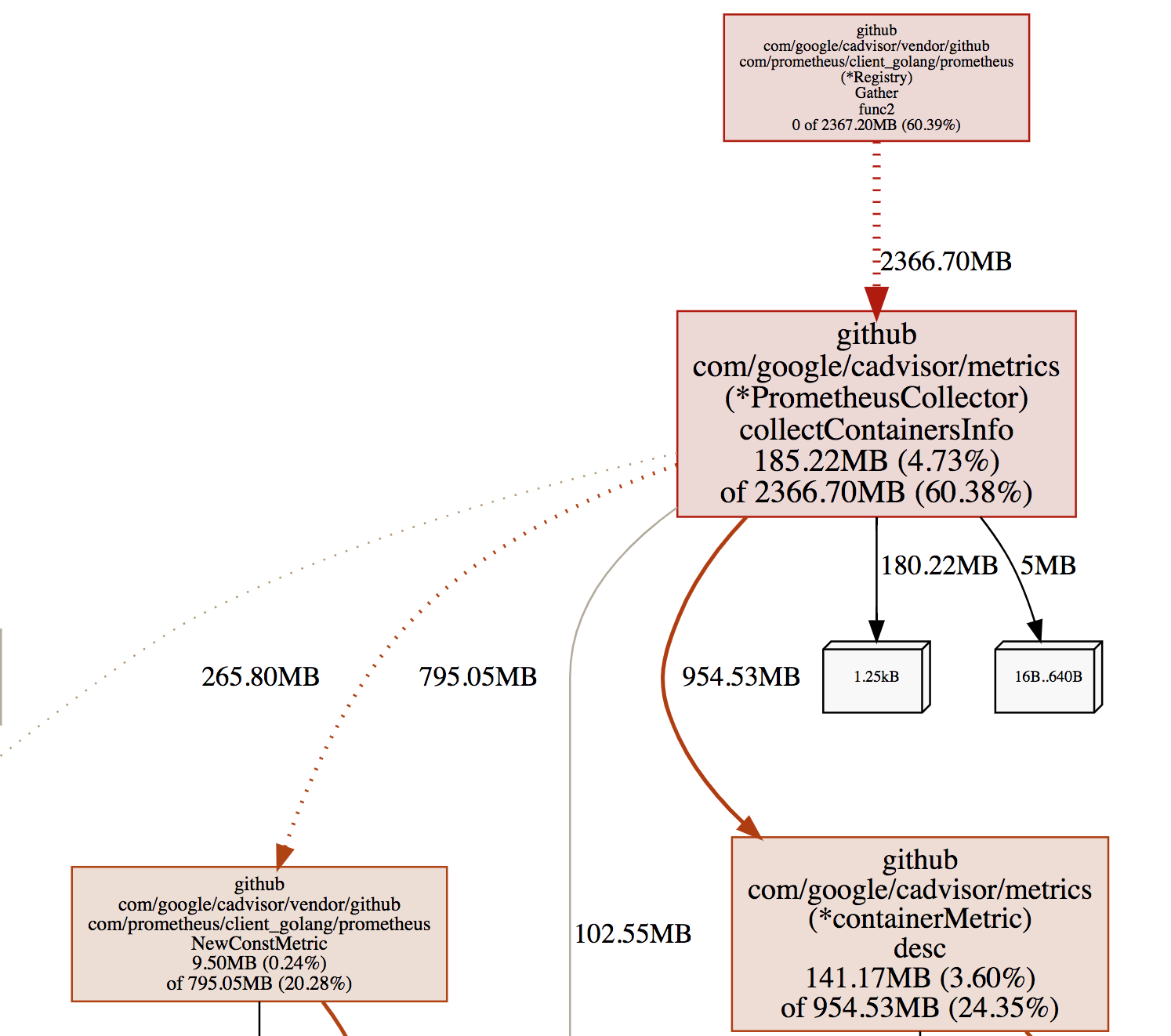
详细采样图,可以通过此连接查看:
从图中,先看红色部分,颜色越深,表示这部分资源消耗越严重,我们这个采样图是采集的内存,可以看到,有 2366.70M,是 Gather 函数的,但其实,这个函数本身,并没有多少内存消耗,它的内存占用这么大,是 collectContainersInfo 函数分配的。其实不论怎样,Gather函数都脱离不了干系。那么,我们从源码看一下
源码分析
首先,入口函数main中,注册了/metrics对应的handler,因为cAdvisor要开发 /metirics路径,让 Prometheus 来定时采集
1 | // cadvisor.go#82 |
然后,看一下,是谁在处理 /metrics 路由对应的操作
1 | // 代码文件:http/handler.go#97 |
可以看到,真正执行 /metrics 的函数,是promhttp.HandlerFor,具体深入HandlerFor看一下
1 | // 代码文件:vendor/github.com/prometheus/client_golang/prometheus/promhttp/http.go#82 |
至此,可以说明,每一次HTTP调用(调用 x.x.x.x:8080/metrics),都会又一次Gather调用。
所以我们猜想,之所以Gather函数有这么大的内存占用,主要是因为Gather函数调用次数多,而每次Gather函数执行之间长,导致形成了并发调用,这种情况下,Gather函数从执行到结束期间,都不会释放内存,并发调用,就会导致内存积压。
修改源码,重新构建部署,验证猜想
那么,我们在Gather调用处,打断点,看一下执行时间:
1 | // 代码文件:vendor/github.com/prometheus/client_golang/prometheus/promhttp/http.go#82 |
我们打印了Gather执行的耗时,然后重新构建 cAdvisor源码,打一个私有镜像出来,推送到私有镜像仓库。然后我们使用这个测试镜像,重新部署cAdvisor。
现在,我们挑一台之前cAdvisor频发OOM Crash的机器,看一下它的log
1 | kubectl logs -n monitoring cadvisor-k9kpt -f |
日志输出大致如下:
1 | "请求开始————————" |
日志其实我只是截图了一部分,基本上可以看出来,Gather请求十分耗时,这个耗时,就是由 du 操作耗时造成的,有时候,du 耗时非常严重,能将近2分钟。
这样,基本上,就印证了,Gather函数处理慢,而Prometheus每隔3s请求一次,造成同时有非常多的 Gather函数在并发处理,也就导致了内存积压的情况。
彻底解决
综上,其实我们只需要让 du 磁盘统计快了就可以了,du 的快慢,是一个CPU密集和磁盘IO密集的操作,要加快 du 操作,就需要给到足够的运算能力。
回顾之前我们的 cAdvisor 的 DaemonSet 的yaml配置,我们在资源的 limit 部分,仅给到了一个 CPU,我们加 CPU 核数增加到6。如下:
1 | resources: |
然后,更新 DaemonSet 部署
1 | kubectl apply -f cadvisor.ds.yaml |
再次去观察 cAdvisor 的pod日志,发现du耗时明显缩短到2秒钟以内,pod内存占用过高的情况,再也没有出现过。问题得解!
